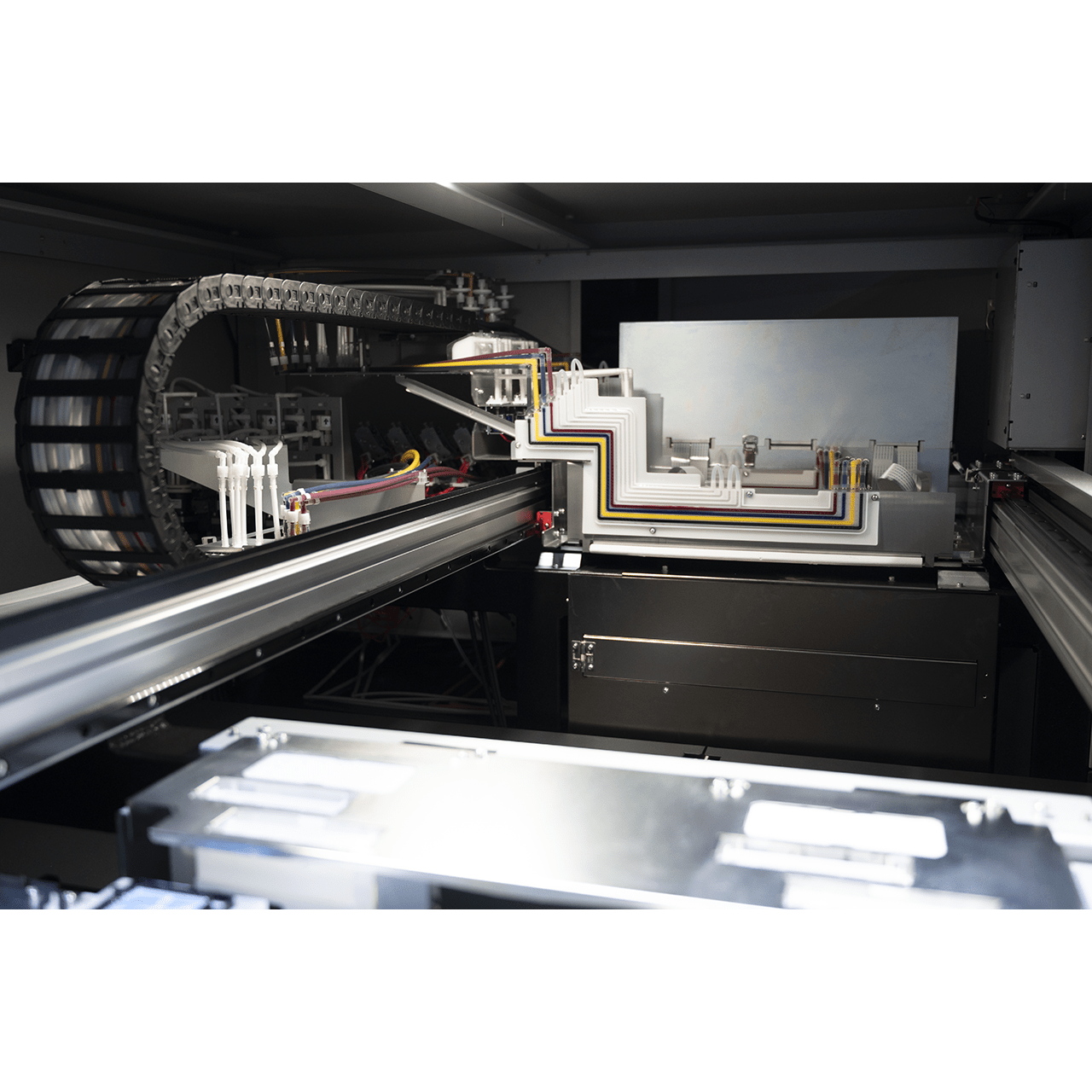The next BIG thing in mass production
Built for industrial-level performance
Processing mass volumes of printed garments requires equipment that
can meet the dual challenges of high-quality design reproduction and industrial
level activity.
Engineered for leading performance
User experience is becoming more important than ever, a machine should not
only function perfectly but also be able to adapt to the needs of its user.
At your side for a better future
Environmental friendliness and sustainability are important issues in many
areas. We at Brother want to do our part by offering solutions that limit the
environmental impact and therefore create a better tomorrow for everyone.
Additional Software:
Myze supports Brother direct to garment printers with DTG, DTF and Embroidery. Producing more efficiently, creating your own products quickly, and maintaining a clear overview of all key figures can be achieved with streamlined processes and innovative tools designed for optimal productivity.
Click here for further information.
Information
Overview
Specifications
Basic Specs
Printing Method
Digital direct to garment printing
Machine Size
186cm x 206cm x 146cm (Platen unloading)
Machine Weight
approx. 680kg (Platen included)
Platen Sizes
Maximum Print Size is 24“ x 24“ / 61.0cm x 61.0 cm
Included Platen Size
14” x 16” (35,6cm x 40,6cm)
Ink Type
Water-based innobella inks
Ink-Head Type
On demand piezo head with fan inside
Number of Ink-Heads
4 print heads / 16 ink channels
Print Resolution
Maximum 1200dpi x 1200dpi
Print Mode
Single or double for CMYK. Underbase and highlight for white.
Data output
Printer driver (USB, File output, LAN)
Power supply
AC 200V-240V (±10%), 50/60Hz(± 1Hz)
Power consumption
5A (average) (Reference: 2A during printing)
Ink cure
Heat press machine can be used at 180°C (356°F) and 35 seconds duration. For higher volume production, a conveyor oven is recommended to be used at 160°C (320°F) for three and a half minutes. Time and temperature may vary depending on which manufacturer‘s dryer is used.
Pre-treatment
Before printing, apply pre-treatment using either a manual or automatic device and then dry garment using a heat-press, being sure to follow all manufacturer‘s instructions. Pre-treatment is necessary for white ink.
Software
Supported OS
macOS 10.15 Catalina, macOS 11.0 BigSur, Windows 10 (64bit)
Interface
LAN, USB Function, USB Host
Driver operating conditions
2GHz CPU (minimum recommendation) 8GB RAM (minimum recommendation)
Display resolution
SXGA(1280×1024) (minimum recommendation)
Recommended applications
Adobe® Photoshop CC, Adobe® Illustrator CC, CorelDRAW® 2020/2021(Windows)